
Fortunately, all HomeWorks systems can be repaired or upgraded by iCove Technology Inc., a licensed and certified Lutron Gold dealer that has installed, upgraded, and repaired many Lutron systems throughout the Greater Vancouver.
Who Should Repair Your Lutron HomeWorks System?
Many homeowners would first choose to call the company that originally installed their Lutron HomeWorks system, but many of our HomeWorks repair clients tell us they bought their home with the system already installed and didn’t know who installed it.
Other Lutron HomeWorks owners may know who the original authorized dealer is, but the dealer is no longer in business or unwilling or unable to offer upgrades or repairs. And still others had their Lutron system installed by unauthorized dealers who do not have the knowledge or expertise to service their Lutron system.
That is why so many homeowners call iCove, a Lutron Gold Dealer in Vancouver, specializing in hard-to-solve problems, including Lutron HomeWorks Repair, Upgrades to Lutron HomeWorks QS or QSX, system integrations, system expansion, and Lutron installations for new or remodeled homes.
We are the Lutron Dealer, Installer and Programmer that Lutron refers its customers to when those customers have complex problems that other dealers can’t solve. So if your Lutron HomeWorks system has a problem, we probably know why.
Did Your Lutron Homeworks Stop Working After a Power Outage?
Homeworks Illumination Processor

All Lutron Homeworks systems use a database to remember what switches control which lights, when to open or shut the motorized curtains and roller shades, the HVAC schedule, and other important information. The databases in the newer HomeWorks QS and HomeWorks QSX models store your home’s information even without power, but the older databases in the Interactive and Illumination models get erased or corrupted if the system loses power.
Fortunately, these systems are designed with battery backups so that the database remains loaded even when the power goes out. But batteries do not last forever. After about 20 years, they begin to fail, which is why a power outage can give your database immediate amnesia.
Some common signs of a Lutron HomeWorks database deletion after a power failure include:
Lights are off and won’t turn on
Lights are on and won’t turn off
Some lights turn on and others don’t
Keypad lights are blinking down like a waterfall
Nothing happens when buttons on keypads are pressed
The good news is that reprogramming your Lutron HomeWorks home allows iCove the opportunity to record the database and preserve it in case it’s ever needed in the future. (That said, we have a solution to prevent this from ever happening again, which we explain below.)
Do Some Lights Work, While Others Do Not?
In addition to database deletion, there are other common problems with the earlier HomeWorks Interactive and Illumination systems. While Homeworks QS and QSX are immune to most of the problems suffered by the older systems, they are still at risk of external damage, short circuits, water damage, or other harm, just like any other electronic device.
Fortunately, replacing or repairing damaged modules or wires in your home is a quick and simple task for iCove technical support staff. We quickly diagnose the source of the problem, and then we fix it. We’ve seen just about every issue, and nothing surprises us anymore. No matter what caused a module to malfunction, iCove knows exactly what repairs will be needed.
Do Your New LED Light Bulbs Flicker When Dimmed?
If you recently added some LED bulbs to your Homeworks Interactive or Illumination system and they don’t work right, there is a relatively simple solution.
The Lutron HomeWorks Interactive and Illumination systems were built before LED light bulbs were used in homes. Thus, installing these bulbs can cause a variety of issues. Most often, customers report that their new LED bulbs flicker when they are dimmed or brightened. For others, the LED lights don’t turn on at all or partially dim but don’t fully turn off.
Each of these problems can be fixed with the installation of one new component into each lighting zone which will allow LED light bulbs to integrate properly with these early HomeWorks systems.
Interested in Upgrading Your Lutron HomeWorks System?
An alternative to repairing your Lutron HomeWorks Interactive or HomeWorks Illumination system is to upgrade it to a more modern platform.
You have two options:
1. Upgrade to latest future-proof Lutron HomeWorks QSX system
2. Save costs and time by upgrading to a Lutron HomeWorks QS processor.
Upgrade to a Lutron HomeWorks QSX System
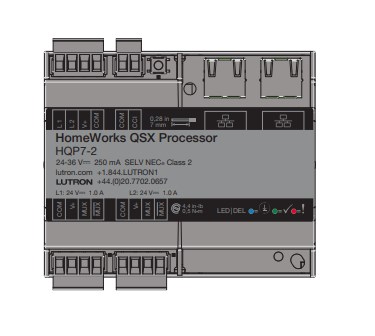
You could upgrade to the Lutron HomeWorks QSX system, Lutron’s flagship and future proof home automation platform. While this is the preferred upgrade path, HomeWorks QSX is not backwards compatible with the older Interactive and Illumination models. This means upgrading to HomeWorks QSX requires replacing all of the modules, keypads, and other components installed throughout your home to the latest technology.
Avoid Major Costs and Upgrade to HomeWorks QS
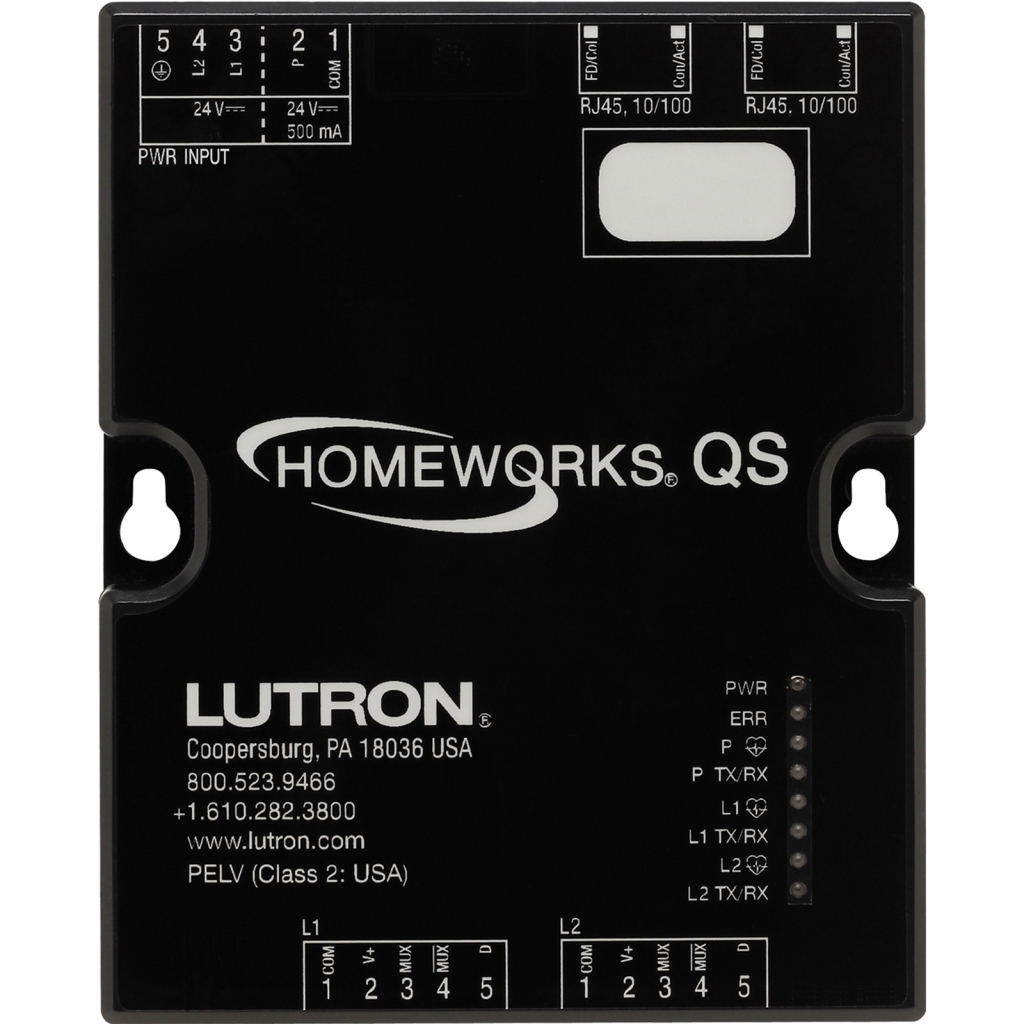
If you want to upgrade but would prefer a more cost-efficient path, you can upgrade to a Lutron HomeWork QS system. This system works great with modules, keypads and other components you already have in your HomeWorks Interactive and HomeWorks Illumination systems, but the processor — the brain of the system — is entirely new technology.
Going this route reduces the amount of time and money needed to replace the old devices.
